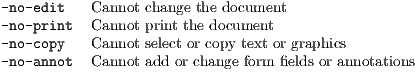
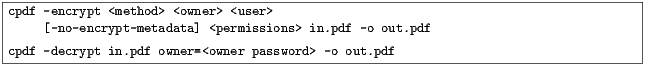
PDF files can be encrypted using various types of encryption and attaching various permissions describing what someone can do with a particular document (for instance, printing it or extracting content). There are two types of person:
There are five kinds of encryption:
All encryption supports these kinds of permissions:
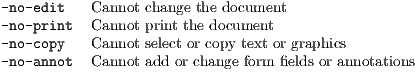
In addition, 128-bit encryption (Acrobat 5 and above) and AES encryption supports these:
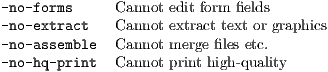
Add these flags to the command line to prevent each operation.
To encrypt a document, the owner and user passwords must be given (here, fred and charles respectively):
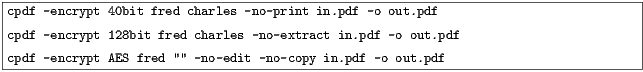
A blank user password is common. In this event, PDF viewers will typically not prompt for a password for when opening the file or for operations allowable with the user password.
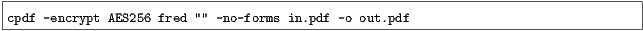
In addition, the usual method can be used to give the existing owner password, if the document is already encrypted.
When using AES encryption, the option is available to refrain from encrypting the metadata. Add -no-encrypt-metadata to the command line.
To decrypt a document, the owner password is provided.
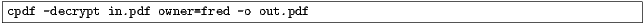
The user password cannot decrypt a file.