Coherent PDF Command Line Tools
User Manual
Version 2.8.1 (April 2025)
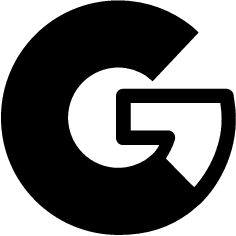
Coherent Graphics Ltd
Coherent PDF Command Line Tools
User Manual
Version 2.8.1 (April 2025)
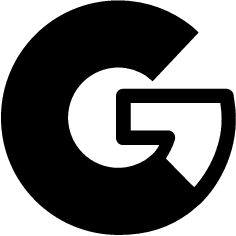
Coherent Graphics Ltd
For bug reports, feature requests and comments, email
contact@coherentgraphics.co.uk
© Coherent Graphics Limited. All rights reserved. ISBN 978-0957671140
Adobe, Acrobat, and Adobe PDF are registered trademarks of Adobe Systems Incorporated. Windows, Powerpoint and Excel are registered trademarks of Microsoft Corporation. The verification descriptions for the Matterhorn Protocol come from the PDF Association, and are licensed under the Creative Commons Attribution 4.0 International license.