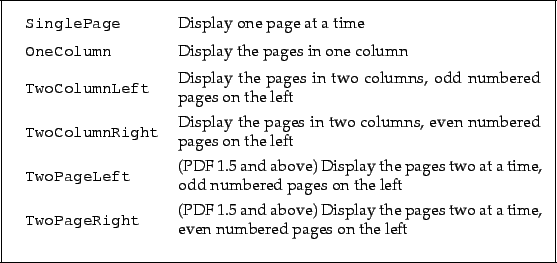
SetPageLayout function specifies the page layout to be used
when a document is opened in, for instance, Acrobat. The possible
values are provided in the layout object in the Cpdflib module:
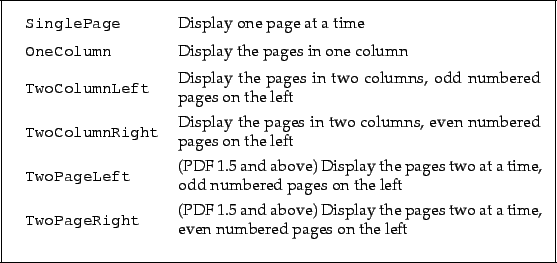
For instance:
![\begin{framed}
\noindent\textit{Set document to open with pages in Two Columns, ...
...Cpdflib.layout.TwoColumnRight)!
\end{minipage}\\ [5mm]
\end{tabular}\end{framed}](img73.png)
The page mode in a PDF file defines how a viewer should display the
document when first opened and can be set with the SetPageMode function. Possible values, in the pagemode object in cpdflib are:
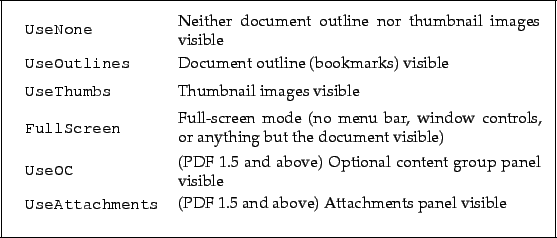
For instance:
![\begin{framed}
\noindent\textit{Set document to open with bookmarks visible}
\pa...
... Cpdflib.pagemode.UseOutlines)!
\end{minipage}\\ [5mm]
\end{tabular}\end{framed}](img75.png)
Page information (media box, crop box) can be returned with the function GetPageInfo, which takes a document, and returns an array of page_info objects, one for each page in the document.
Each object has two members mediabox and cropbox, each of which is a box object. A box object contains four floating point objects (minx, maxx, miny, maxy) describing the box in question. For example:
![\begin{framed}
\noindent\textit{Read and print the minimum x coordinate of the m...
...ine(pageinfo(0).mediabox.minx)!
\end{minipage}\\ [5mm]
\end{tabular}\end{framed}](img76.png)