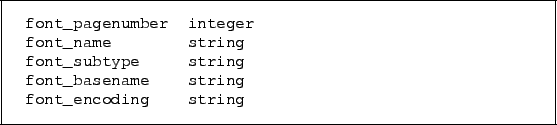
The ListFonts returns an array of font_info structures, each member of which can be accessed with the dot notation:
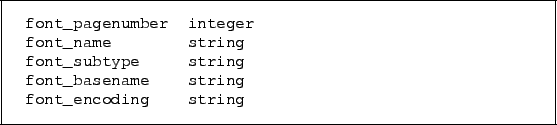
For example:
![\begin{framed}
\noindent\textit{List fonts}
\par
\vspace{2mm}
\noindent\begin{ta...
...fo () = Cpdflib.ListFonts(pdf)!
\end{minipage}\\ [5mm]
\end{tabular}\end{framed}](img66.png)
might return the array:
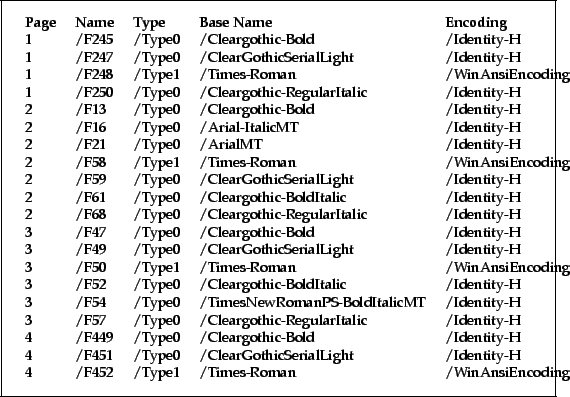
The first column gives the page number, the second the internal unique font name, the third the type of font (Type1, TrueType etc), the fourth the PDF font name, the fifth the PDF font encoding.